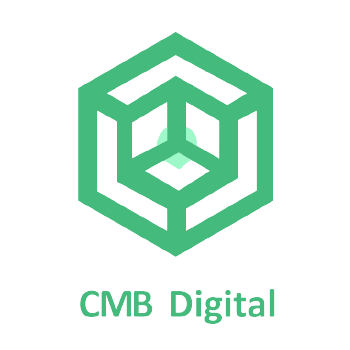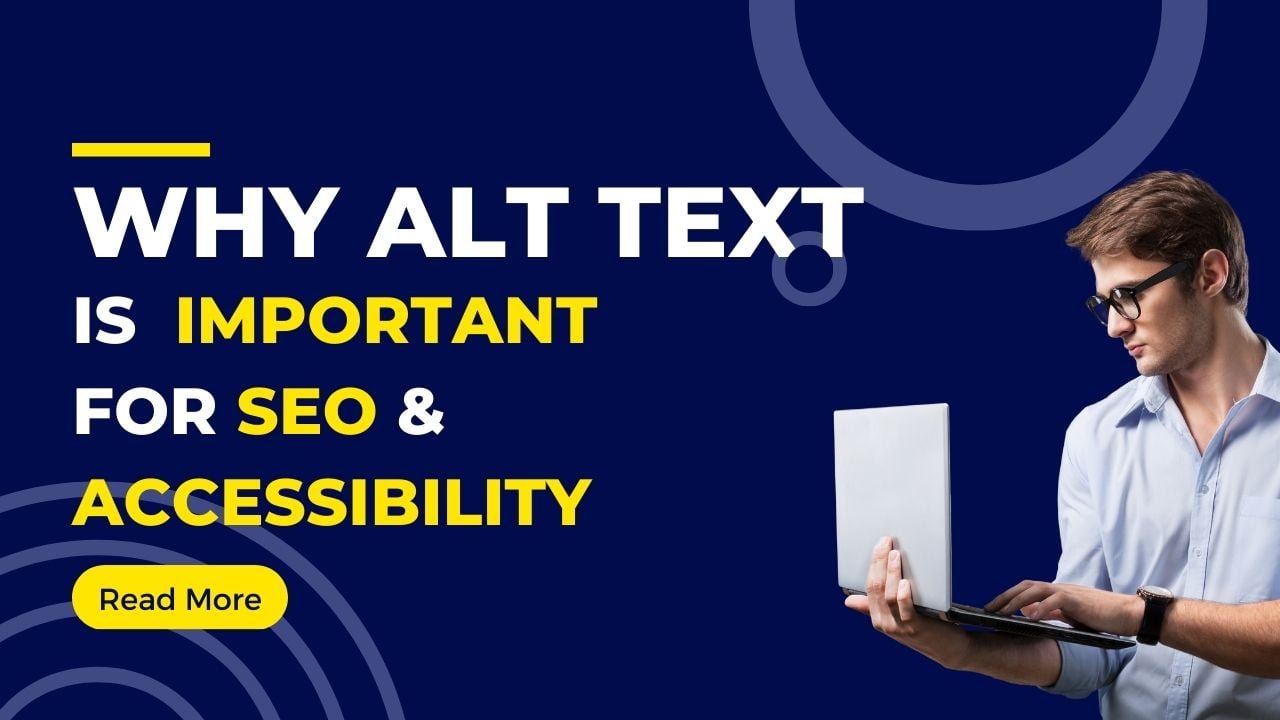In today’s digital age, having a website that stands out is essential for businesses to succeed. With so many websites competing for attention, it’s important to develop a website that not only looks great but also functions well and delivers results. In this blog, we will discuss the top 5 factors for developing a website that packs a punch. 1. User Experience (UX): Creating a Positive Experience for Users User experience (UX) is a critical factor in developing a successful website. It focuses on creating a positive experience for users, making it easy for them to find what they need and achieve their goals. A good user experience is essential because it can lead to increased engagement, improved conversion rates, and higher customer satisfaction. Website Navigation: Making it Easy for Users to Find What They Need One of the most important aspects of UX is website navigation. Users should be able to navigate your website easily and find the information they need quickly. A well-organized website with clear menus and intuitive navigation can help users find what they need without frustration. It’s also important to ensure that your website loads quickly, as slow loading times can cause users to abandon your site. Visual Appeal: Creating a Cohesive Design In addition to navigation and loading times, the visual appeal of your website is also important for UX. A visually appealing website with high-quality images and a consistent color scheme can make a positive impression on users. By using design tools and techniques such as color psychology, typography, and whitespace, you can enhance the visual appeal of your website and create a cohesive design. Accessibility: Designing for All Users Another important aspect of UX is accessibility. Your website should be designed to accommodate users with disabilities, such as those who are visually impaired or have limited mobility. This can include features such as alternative text for images and keyboard navigation options. User Testing and Feedback: Continuously Improving the User Experience To improve UX, it’s essential to conduct user testing and gather feedback from users. User testing involves observing users as they interact with your website and identifying areas for improvement. You can also gather feedback through surveys, focus groups, and other methods to identify what users like and dislike about your website. This feedback can be used to make changes and improvements that enhance the user experience. In conclusion, creating a positive user experience is essential for the success of your website. By focusing on website navigation, loading times, visual appeal, accessibility, and gathering user feedback, you can create a website that is easy to use, visually appealing, and effective in achieving your business goals. Continuously improving the user experience can lead to increased engagement, conversions, and customer satisfaction. 2. Responsive Design: Optimizing Your Website for Mobile Users With the rise of mobile devices, it’s crucial that your website is optimized for mobile users. A responsive design ensures that your website looks great on any device, regardless of the screen size. This is critical because mobile traffic accounts for more than half of all internet traffic. By providing a positive mobile experience, you can attract more traffic and potential customers. Using a Responsive Framework: Saving Time and Creating a Cohesive Design A responsive design involves designing and coding your website so that it adjusts to the screen size of the device being used. To ensure a responsive design, you can use a framework such as Bootstrap or Foundation, which provide pre-built HTML, CSS, and JavaScript templates. These frameworks can save time and make it easier to create a responsive website. They also ensure a cohesive design across all devices, as the templates are designed to work together. Optimizing for Mobile-first Design: Prioritizing the Mobile Experience When designing for mobile, it’s important to consider factors such as screen size, touch navigation, and load times. You can use design techniques such as mobile-first design, which prioritizes the mobile experience and ensures that your website is optimized for small screens. By starting with a mobile design and building up, you can ensure that your website looks great and functions well on any device. Testing for Mobile Compatibility: Ensuring a Positive User Experience To ensure that your website is optimized for mobile devices, it’s important to test it on a range of devices and browsers. You can use responsive design tools such as Google’s Mobile-Friendly Test, which tests your website’s mobile compatibility, and BrowserStack, which allows you to test your website on a range of devices and browsers. Testing your website on different devices and browsers can help you identify any issues and ensure a positive user experience across all devices. Optimizing Load Times: Reducing File Sizes and Minimizing Animations Optimizing your website’s load times is also important for a positive mobile experience. Slow loading times can cause users to abandon your website, leading to a high bounce rate. You can optimize your website’s load times by reducing file sizes, compressing images, and minimizing the use of animations and videos. By minimizing the use of large files and animations, you can improve your website’s load times and provide a faster, more seamless user experience. In conclusion, optimizing your website for mobile users is essential in today’s digital landscape. By ensuring a responsive design, using a responsive framework, optimizing for mobile-first design, testing for mobile compatibility, and optimizing load times, you can create a website that looks great and functions well on any device. By providing a positive mobile experience, you can attract more traffic and potential customers, improve your website’s SEO and UX, and ultimately achieve your business goals. 3. Search Engine Optimization (SEO): Improving Your Website’s Visibility in Search Results Search engine optimization (SEO) is an essential part of website development, as it helps to drive traffic to your website through organic search results. SEO involves optimizing your website’s content and structure to make it more visible and accessible to search engines. By improving your website’s search engine ranking, you can increase the likelihood
The Role of Artificial Intelligence in Digital Marketing: How AI is Transforming SEO
Introduction Artificial intelligence (AI) and search engine optimization (SEO) are two areas that are rapidly advancing and becoming increasingly important for businesses. As a digital marketing agency, we know that staying ahead of the curve is crucial for success, which is why we’re excited to share some insights on how AI is impacting the future of SEO. This article has been generated using ChatGPT, an AI-based language model. At our agency, we provide Website SEO optimization services that are designed to help businesses improve their visibility and reach new customers. How will AI impact the future of SEO? AI is changing the way SEO services are provided and consumed. By automating tedious tasks and providing more accurate insights, AI is making SEO more efficient and effective. There are a number of AI-based tools available, such as KWFinder, that can help businesses improve their SEO. These tools can be used for tasks such as backlink analysis, keyword research, and on-page optimization. How to use Artificial Intelligence and machine learning in SEO? There are a number of ways that AI can be used in SEO. For example, AI can be used to analyze website traffic data and identify patterns that indicate a high-performing website. This can help businesses improve their visibility and reach new customers. Additionally, AI can be used to automate tasks such as backlink analysis and keyword research. At our agency, we use AI-based tools and techniques to provide Website SEO optimization services that help businesses achieve their goals. Is AI generated content good for SEO? AI-generated content can have both benefits and drawbacks for SEO. On the one hand, AI-generated content can be used to quickly generate relevant and useful content for users. However, search engines are becoming more sophisticated in identifying high-quality content, so it’s important to ensure that AI-generated content is of high quality and provides value to users. Additionally, It’s important to be careful in creating AI-generated content as it could be seen as duplicate content and could lead to penalties from search engines. What is the role of AI in digital marketing? AI is becoming an increasingly important part of digital marketing. AI can be used to automate tasks such as ad targeting and optimization, and it can provide more accurate and actionable insights into improving website visibility and reaching new customers. By using AI-based tools and techniques, our agency is able to provide Website SEO optimization services that help businesses achieve their goals. How AI can improve SEO? AI can be used to improve SEO in a number of ways. For example, AI can be used to automate tasks such as backlink analysis and keyword research, and it can be used to analyze website traffic data and identify patterns that indicate a high-performing website. Additionally, AI can provide more accurate and actionable insights into improving website visibility and reaching new customers. At our agency, we use AI-based tools and techniques to provide Website SEO optimization services that help businesses achieve their goals. Can AI replace SEO? AI has the potential to automate many SEO tasks, but SEO is a complex and nuanced field, and it is unlikely that AI will fully replace SEO in the near future. Although AI can help in automating and analyzing certain tasks, but human expertise is still essential in understanding and implementing the best SEO strategies. How AI is used in content marketing? AI can be used to generate relevant and useful content for users, and it can be used to analyze website traffic data and identify patterns that indicate a high-performing website. Additionally, AI can help businesses improve their visibility and reach new customers. Our agency uses AI-based tools and techniques to provide Website SEO optimization services that help businesses achieve their goals. By using AI-based tools and techniques, our agency is able to provide Website SEO optimization services that are more efficient and effective, ultimately helping businesses improve their visibility and reach new customers. Can AI replace SEO? While AI has the potential to automate many SEO tasks, SEO is a complex and nuanced field. It is unlikely that AI will fully replace SEO in the near future. Instead, AI will likely continue to supplement and enhance the work done by human SEO professionals. How AI is used in content marketing? AI can be used in content marketing in a number of ways. AI-generated content can be used to quickly create relevant and useful content for users. Additionally, AI can be used to analyze website traffic data and identify patterns that indicate a high-performing website. By using AI-based tools and techniques, our agency is able to provide Website SEO optimization services that help businesses achieve their goals. Which search algorithm is best in AI? There are a number of search algorithms that can be used in AI, such as neural networks and genetic algorithms. The best algorithm will depend on the specific situation and goals. Our agency is well-versed in the latest AI-based search algorithms and uses them to provide Website SEO optimization services that help businesses achieve their goals. Conclusion In conclusion, AI is playing an increasingly important role in SEO and digital marketing. By automating tedious tasks and providing more accurate insights, AI is making SEO more efficient and effective. Our agency uses AI-based tools and techniques to provide Website SEO optimization services that help businesses improve their visibility and reach new customers. We encourage readers to contact us for more information on how we can help your business achieve its goals.
Link Building Strategies for Busy Digital Marketers
Introduction Link building is an important activity for all marketers. It can help you improve your rankings in search engines, drive traffic to your site and boost conversions. However, it can also be time consuming and difficult for busy digital marketers to do themselves. In this guide we’ll explore how you can make link building easier by using tools and collaboration with other people who have different skillsets than yours! Understand the importance of link building. Link building is important for SEO, but what does that mean? It’s all about links. Links are like votes of confidence from other websites. The more reputable sites that link to yours, the higher your site will rank in search results because it increases your authority and trustworthiness—and all this means better traffic and conversions! Know the best places to acquire links. Link building is an important part of SEO. It’s not just about getting links; it’s about getting links from the right places. Good link building can help you get more traffic and conversions, as well as build your brand. In this guide, we’ll walk through the steps of knowing the best places to acquire links that will bring in organic traffic and boost your rankings over time. Use content for link acquisition. Content is a great way to build links. You can create content that will attract links and then use that content to build the backlinks you want. Below, we’ll discuss how to do both of these things. The first thing you’ll want to do is create content that people will want to link back to you for. This brings us right into our next point: make sure what you’re creating has value for your audience and isn’t just fluff or filler material used just because it’s required by Google before they will send you any traffic (and thusly, no links). If you do have quality content on your site, then there’s even more reason why those pages should be getting shared in social media circles as often as possible! It’s important not only because it’ll help spread the word about what kind of information people can find on your website but also because this activity itself could attract links from other websites through sharing activity across platforms like Twitter or Facebook! Even better – once someone shares something with their followers using either one of those services mentioned above (e.,g., Twitter), there’s even more likelihood that another user might end up seeing something posted by one person somewhere else at one point during their browsing session — which means two users may eventually see each other sharing something related/similar in nature; meaning three users might end up seeing three different versions of similar information being shared – which means four users could end up viewing four different versions.. Use local citations and citations from authority sites. When we talk about citations, we’re referring to references to your business that are found in online directories and databases. These are a great way to build links because they’re usually text-based and easy to find, but they can be hard to get. Some directories require you to pay for inclusion while others are free. Still others may allow you multiple listings for free but only one listing per category (e.g., if your company has physical locations in two states). Encourage social sharing. Social media is a powerful tool for promoting your content. Make sure that you share your blog posts and other written materials on Facebook, Twitter, Instagram and LinkedIn. You should also use social share buttons on your website to encourage visitors to share content with their friends. If you want to go above and beyond, consider creating a hashtag for your brand or marketing campaign (#bts17). Encourage customers to post photos of themselves using the hashtag so that they can be featured on your social media channels! Link to your competitors’ websites. Link to your competitors’ websites. You can use this strategy as an opportunity to build relationships and get backlinks. Find a relevant link on their website, and try to make it look like a natural fit in your content. For example, if you have written a blog post about “Best Restaurants in London”, then you could include a link to TripAdvisor’s Top 10 restaurants in London page. You could also include links at the bottom of each section of your article linking out other related articles from other authors on similar topics Create a linkable asset that you can use over and over again. Linkable assets are content that you create to be shared. You want people to read, share, or link back to your website so they can find out more about what you do and how they can benefit from your company’s products or services. The best types of linkable assets are ones that: Provide valuable information for your audience (i.e., not just self-promotion) Are easy for people to share on social media Link back directly to your website Link building is an important activity for all marketers, but you don’t need to do it all yourself when there are so many ways to make it easier with tools and collaboration Link building is an important activity for all marketers, but you don’t need to do it all yourself when there are so many ways to make it easier with tools and collaboration: Tools that help you find link opportunities. With these tools, you can search for websites that have the potential to link back to your site or content. You can also use them as a starting point for outreach campaigns by identifying sites that are likely to be interested in what you’re doing. Tools that facilitate outreach campaigns. These tools will let you send out emails quickly and easily, track responses from other sites, follow up until links are secured (or give up gracefully), and more! Collaboration with other digital marketers who are working towards similar goals as yours (or at least aren’t competing
Top 10 KPIs for Search Engine Optimization of Your Website
Introduction The world of search engine optimization (SEO) can be intimidating. There are so many metrics, rankings, and terms that it’s easy to feel overwhelmed. That’s why I’ve decided to collect the top 10 KPIs—key performance indicators—that you should track on your website if you want to improve your ranking in search engines. These KPIs will help you identify areas where your website could use improvement and provide motivation for making those changes. Average session duration. Average session duration is the average time spent on a website by a user. This is an important metric for measuring user experience, as well as understanding how to improve it. If you’re not seeing an increase in average session duration, it may be because your site has too many exit points or non-essential elements that take users to other pages. These should be removed or optimized so that visitors stay on the page longer and view more content. You can also use this metric to track your progress over time—if you see issues with page load time or bounce rates, use this data to inform what changes need to be made on your site in order to address them Bounce rate. Bounce rate is the percentage of single-page visits to your website. It measures how many people arrive on a page, only to leave without clicking any other pages or taking an action (such as a purchase). To calculate the bounce rate, divide the number of users who visit only one page by the total number of visits during a given time period: (Bounces / Visits) x 100 = Bounce Rate% Pages per session. Pages per session. This is a simple metric, but it’s also a very important one. The pages per session measure is how long your visitors are staying on your site. It’s a good indicator of how well your content is engaging them, and therefore an indicator of how well that content is converting them into buyers or leads. For example, if you have 100 visitors come to your website and 95 of them visit just one page before leaving (and 5 visits two pages), then the average number of pages visited by each visitor would be 1 page/visitor = 1x/visitor = 0.1 instead of the more typical 2-3x/visitor for most websites. Number of new sessions. The number of new sessions is an important KPI because it shows how many people are coming to your website. The number of sessions you have indicates how much traffic you’re getting, which is crucial for SEO. The more sessions you have, the more traffic will come in the future. This metric can help determine if there’s a need for changes on your site or if any content should be modified or removed altogether Traffic channels. The next step is to determine your traffic sources. If you are familiar with the basic types of website visitors, then this section should be easy for you. There are four main categories: direct, organic, paid and social media. The first two types of visitors will already be familiar to you – they are search engine users who found your site via a query or following links from other web pages (referred to as “organic” traffic). The latter two categories involve people who have been referred to your website by someone else’s action or posts on social media platforms like Facebook or Twitter (referred to as “referral” traffic). Finally, email marketing campaigns can also help boost your SEO by driving more traffic through links in emails sent out by companies like Mailchimp. Time on site by traffic channel. Time on site is a critical metric that measures the amount of time a visitor spends on your website. It’s an important indicator of how engaged they are with your content, which in turn can be used to determine their likelihood to buy from you. This metric is also used by advertisers and publishers to determine which keywords are most effective at bringing traffic and leads, as well as which ads are most likely to convert into sales. Keywords driving traffic to your site. Keywords are a part of everything you do in SEO. Without them, you can’t even begin to optimize your content for search engines. But what exactly are keywords? Well, a keyword is simply a word or phrase that people use when they’re searching for something online. When someone searches Google using the word “puppies,” they’re looking for websites about puppies—or at least websites containing information or products related to pups! And it’s up to you as an SEO expert (or aspiring one) to make sure that any website you work on has keywords included in its content that match what people might be searching for on Google and other search engines. When optimizing your site’s pages with text and meta descriptions, remember: each page should have one main topic or theme associated with it (these tend not to change often). For example, if I had an article on my blog titled “How To Make Chocolate Cookies,” there would be no point in including keywords like “chocolate cake” or “fudge brownie.” Those words don’t apply here; my page is all about making chocolate cookies from scratch! Total number of keywords for which you rank. The total number of keywords for which you rank is the sum of all the unique keywords that are associated with your website. To get this number, you need to know two things: What is a unique keyword? A unique keyword is a single word or phrase that appears on your website in its own meta tag. This means that if there are multiple words or phrases on one page with the same meaning, they should be treated as separate keywords. For example, if you have pages about “dogs” and “cats”, then those two pages would each have their own set of meta tags containing “dogs” and “cats” respectively. So while there could be some overlap between those two pages (since they’re
Why Alt Text is Important for SEO and Accessibility
Alt text, or alternative text, is a word or phrase that can be added to an image’s HTML code to provide a text equivalent for search engines and screen readers. While alt text is often thought of in terms of SEO and accessibility, it serves several important purposes. In this article, we’ll discuss why alt text is important for SEO and accessibility, and how to use it effectively on your website. First and foremost, alt text is important for SEO because it helps search engines understand the content of an image. When search engines crawl the web, they are unable to “see” images in the same way that humans can. Instead, they rely on the text surrounding the image and the alt text to understand its content. By including descriptive and relevant alt text, you can help search engines understand the context in which the image is being used, which can improve the visibility of your site in search results. Alt text is also important for accessibility. Screen readers, which are used by people who are visually impaired or blind, rely on alt text to describe images to the user. Without alt text, screen readers are unable to provide a description of the image, which can make it difficult for users to understand the context and content of the page. By adding alt text to your images, you can make your site more accessible and user-friendly for people with disabilities. In addition to its SEO and accessibility benefits, alt text can also be useful for users who have slow internet connections or are using devices with small screens. When an image takes a long time to load or is displayed at a small size, the alt text can provide users with a summary of the image’s content while they wait for it to fully load. So, how do you write effective alt text? Here are a few tips to keep in mind: Keep it short and to the point. Alt text should be brief and concise, typically no more than a few words. Avoid using long phrases or sentences, as this can be confusing for screen readers and may take up too much space on small screens. Use descriptive language. Alt text should clearly and accurately describe the content of the image. Avoid using generic terms like “image” or “picture,” and instead use specific and descriptive language. For example, “A photograph of a golden retriever playing fetch in a park” is more descriptive than “A dog playing fetch.” Don’t stuff keywords. While it’s important to include relevant keywords in your alt text, avoid keyword stuffing or adding irrelevant keywords in an attempt to manipulate your search ranking. This can actually hurt your SEO and make your site less accessible. Use alt text for decorative images. If an image is used purely for decorative purposes and has no meaningful content, you should still include alt text. In this case, the alt text should be left blank or set to null (alt=””). This will prevent screen readers from reading out unnecessary or irrelevant information. Test your alt text. It’s important to test your alt text to ensure that it is being properly read by screen readers and displayed correctly on different devices and browsers. This can help you identify any issues and make necessary adjustments. In addition to helping search engines understand the content of an image, alt text also has several other benefits for SEO. Improved accessibility: As mentioned previously, alt text helps make your site more accessible for users with disabilities, which can have a positive impact on your SEO. Search engines prioritize sites that provide a good user experience, and this includes sites that are accessible to all users. Increased visibility in image search: Alt text can also help improve your visibility in image search results. By including relevant and descriptive alt text, you can increase the chances that your images will appear in image search results, which can drive additional traffic to your site. Enhanced site structure: Properly formatted alt text can also help search engines understand the structure and hierarchy of your site. This can make it easier for search engines to crawl and index your pages, which can improve your overall search visibility. Improved user experience: Alt text can improve the user experience on your site by providing a clear and concise description of images for users who may be unable to see them. This can help keep users engaged with your content and reduce bounce rates, which can have a positive impact on your search ranking. Overall, adding alt text to your images is an important aspect of SEO and can help improve the visibility and accessibility of your site. By including descriptive and relevant alt text, you can help search engines understand the content of your site and provide a better user experience for all users. In conclusion, alt text is an important aspect of SEO and accessibility. By adding descriptive and relevant alt text to your images, you can help search engines understand the content of your site and make it more accessible for users with disabilities. By following the tips outlined above, you can write effective alt text that helps improve the user experience on your site.
The Science of Search Engine Optimization
Introduction Search engine optimization (SEO) is the process of improving your website so that it performs better in search results. This can include making changes to your content and using different keywords, as well as making minor renovations to your website design. An SEO campaign is an essential component of any business’s marketing strategy because it helps boost visibility and drive more traffic to your site. SEO is a powerful tool that can help your website perform better and increase its chances of getting noticed. SEO is a powerful tool that can help your website perform better and increase its chances of getting noticed. SEO is an ongoing process, rather than something you can complete once and be done with. If you’re just starting out, you might not know where to begin or how to optimize your site for the best results. This guide will walk through the basics of SEO so that you understand how it works, why it’s important for search engines like Google to rank pages from your site in their results (and how they do), and what strategies you can use to improve their visibility on the web. SEO is an ongoing process, rather than something you can complete once and be done with. SEO, like anything in life, is an ongoing process. There are no quick fixes or shortcuts to SEO success. SEO requires a long-term strategy and commitment to see results over time. It’s important to understand that SEO is a continuous process rather than something you can complete once and be done with. You need to keep up on the latest trends in search engine algorithms and make adjustments as necessary so that you never stop improving your page rankings or fall out of favor with Google Search Quality Raters (SQRs). There are many tools available online that will help businesses keep track of their current status on Google by monitoring keyword rankings for specific pages within their websites and identifying changes in those rankings over time — but these tools aren’t enough! You also need someone who understands how search engines work internally so they can give advice on ways to improve your site’s performance both now and in the future. There are different aspects of SEO, not just one single factor. Search engine optimization is a complex process. There are many aspects to it, not just one single factor—there are on-page SEO factors like meta descriptions and tags, off-page SEO factors like backlinking, technical SEO factors like page speed and mobile friendliness. If you’re looking to rank your site higher in Google or other search engines, you need to make sure that all of these areas are addressed correctly in order for them to work together smoothly with one another. Here’s a list of some of the most important ones: On-Page SEO* Meta Descriptions (you want them as accurate as possible) Title Tags (they should be descriptive) H1 Headers (for maximum clickthroughs) * Internal linking (links from within your own website tell Google that there’s more content worth reading on this page) You should be prepared to optimize on multiple platforms. There are a lot of different search engines out there, but the two most popular ones are Google and Bing. You should be prepared to optimize for all major platforms: desktop, mobile, local (i.e., “near me”), voice search (also called voice-driven commerce), image search and video content. SEO doesn’t have to be complicated or technical. SEO is not a single action, nor is it complicated. There are many factors that go into the process of optimizing a website for search engines, but they can be broken down into two main areas: on-page and off-page. On-page SEO refers to actions you take on your own website (as opposed to off-site). This includes creating relevant content, adding metadata tags to pages, and formatting information so it’s easy for search engines to read. Off-page SEO refers to actions you take outside of your site—like links from other websites or reviews from third parties—that help increase its visibility in search engine results pages (SERPs). SEO is important for your business and you should keep up with it You should keep up with SEO because it is an important part of your business. You may think that a one-time effort will be enough, but the truth is that SEO takes time, energy and knowledge to continuously improve over time. It’s not just about Google—it’s about all search engines (like Bing). And it’s more than websites: it applies to social media profiles and online directories as well! Conclusion I hope that by reading this you have a better understanding of how to do SEO for your business. The more you know about the subject, the more likely it is that you’ll succeed when it comes time to implement your new knowledge.
Top 10 Tips for On-Page SEO Optimization
Introduction If you’re looking for a way to improve your website’s search engine optimization (SEO), look no further. In this blog post, we’ll cover the top 10 tips for on-page SEO optimization. These tips will help you increase the number of visitors coming from search engines like Google and Bing, which in turn can lead to more sales and more conversions. Use Your Keywords in Your Meta Description Meta descriptions are an essential part of your on-page SEO. You should use your keywords in the first 100 characters, last 100 characters and middle 100 characters as well. However, there is a right way and a wrong way to do it: Add Keywords to Title Tags Title tags are one of the most important factors for SEO optimization. They appear in search engine results and help users identify which page is relevant to their query. So, if you want to rank higher on Google and other search engines, then making sure your title tag contains the keywords you want to target makes sense. The length of title tags can vary depending on how many characters are used by each search engine; however, we recommend keeping them under 70 characters. This way they will fit within a tweet without breaking its character limit! Use Keywords in Headings Use Quality Content The first tip to keep in mind when optimizing your site is to use quality content. This means that the content you create should be useful and informative, as opposed to just being a way for you to get more traffic. To ensure that your site’s content meets this standard, use keywords in ways that are natural and make sense. For example, if one of your products is a fireman costume for children, don’t use the phrase “fireman costume” every time it appears on your site—instead, talk about what makes it cool or explain some of its features (e.g., firefighters have special uniforms). In addition to using keywords appropriately throughout the text itself, consider including a call-to-action (CTA) at the end of each piece of content so readers know what steps they need take next after reading it—for example: “Click here if you want more information about our products.” Use Alt Tags on Images The alt tag is a critical SEO element for images. The alt attribute provides text that can be displayed if the image fails to load, or if it is not present in the HTML file (for example, when a browser reloads a new page without previously cached elements). The alt attribute should provide information about the image contents and its context on your webpage. It should contain relevant keywords and phrases that describe what’s in the picture, so that you can achieve better ranking and more traffic from Google Images searches. Keep in mind: unlike other meta tags, there are no specific requirements for an alt attribute value because it’s purely optional—but it’s important! Add Keywords to URL Structure To optimize your site for Google and other search engines, you should include keywords in the URL structure. It’s important that you use hyphens rather than underscores when naming your URLs. For example, consider this URL: https://www.example.com/product-name-here/. A name such as this would be good because it includes both the brand name (in italics) and a keyword phrase (in bold). You can also add additional descriptive words or phrases that are relevant to your page content – like “sale” or “limited time offer” – which will help users know if they are at the right place when they click on a link from an ad or email. The more keywords you use in each URL on your website, the better! Link Internally to Other Relevant Pages on Your Site Write Longer Blog Posts – of over 1,500 words If you want your blog posts to rank higher on Google, you’ll need to write longer content. How much better would it be if your blog posts were 2,000 words long instead of 500? In this article, we’ll look at best practices for creating longer content as well as how to make sure that your posts don’t get too long. Ensure a High Click-Through Rate (CTR) from Search Results A high CTR is a sign of good content, but it’s also important for SEO. This means that if your CTR is low, you should consider revamping your on-page optimization strategy. A low click-through rate indicates that there is something wrong with your on-page optimization efforts. If a user doesn’t click through to another page on your website after visiting one of the pages in its search results listing, they probably weren’t interested in what they found there—and therefore won’t be interested in anything else you have to offer either! Likewise, if they do click through and then leave without taking any action (like filling out an online form or buying something), then their visit didn’t accomplish anything—and could even be considered a waste of time for everyone involved (including Google). Update Your Content Regularly Following these steps will help improve your ranking on search engines. Following these steps will help improve your ranking on search engines. You want to use keywords throughout your page, but don’t overdo it or you may come across as spammy. Make sure that each keyword is used at least once throughout the body text of your website and not just in one place like a header or footer. Conclusion By following these tips, you’ll be well on your way to improving your ranking on search engines. Remember that it’s not just about getting more traffic from Google; it’s about getting more of the right kind of traffic for your business. Make sure that you’re optimizing for keywords that are relevant to what people might want when searching for your products or services. And make sure those keywords appear in places where they can be easily found by a search engine algorithm!